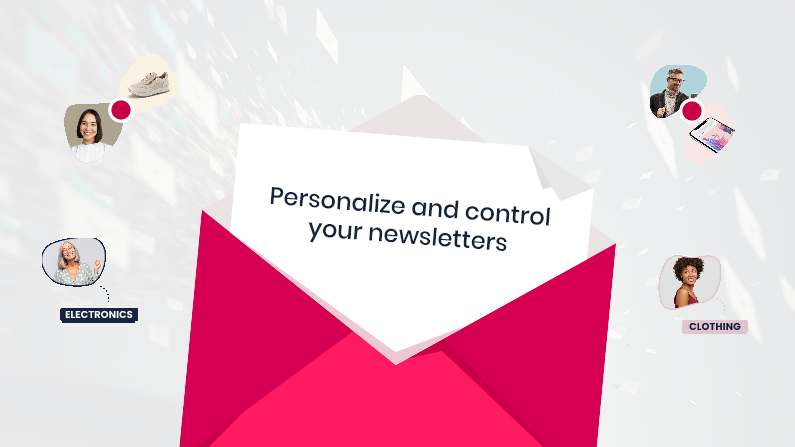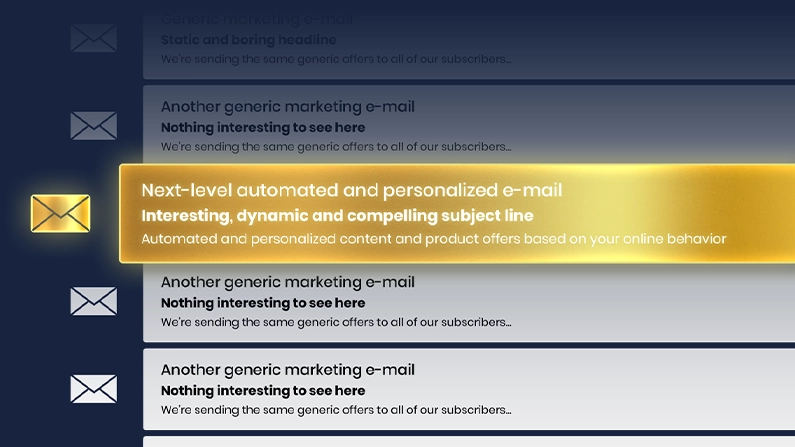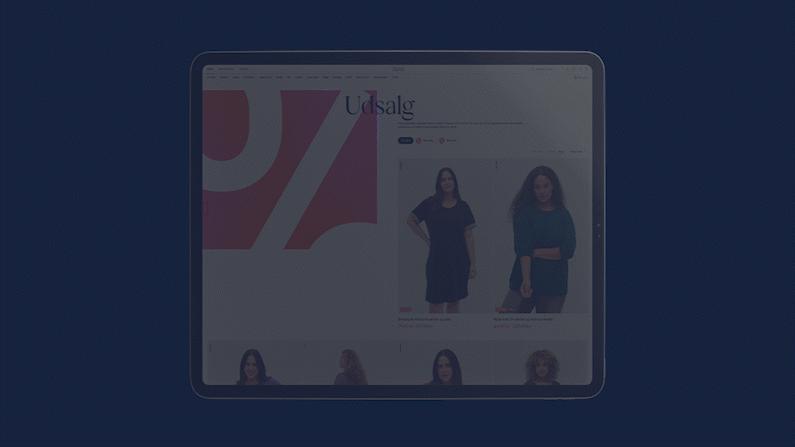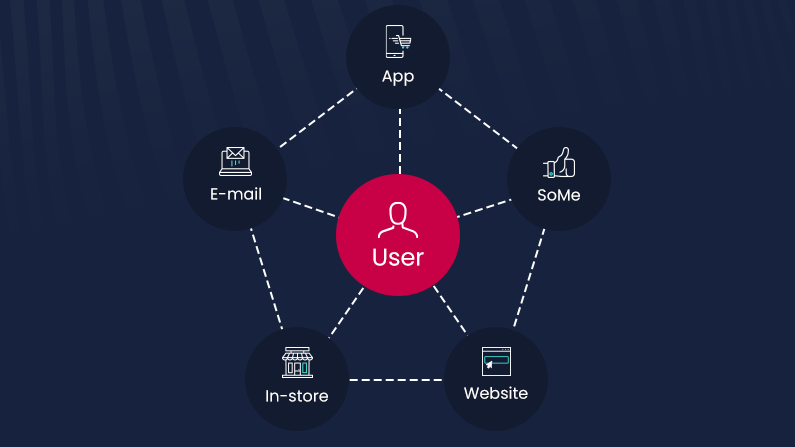Introducing Trending: Show your customers what’s trending in one, convenient module
Dec 19, 2024 | E-mail Recommendations

TikTok trends are taking over before you can blink.
Seasonal must-haves go from unknown to in-demand in days.
In a world where one viral moment can shift customer behavior overnight, how do you ensure your recommendations can keep up with what’s trending? Introducing Raptor’s new Trending functionality within Web Recommendations, designed to track what’s trending in your product feed – and bring those products forward.
Popular or Trending?
What’s the difference between popular products and trending ones? In short, it’s all about movement and change.
Products in your feed will naturally fluctuate in popularity throughout the year. But for something to be a trend, it needs to see a significant rise in attention.
That’s where the Trending algorithm shines.
At its core, the Trending algorithm compares how much traffic a product gets in the current period versus earlier periods. You decide how long these periods should be (usually between 1-30 days), impacting how fast- or slow-moving you want the selected products to be. Recent data carries more weight, making the algorithm responsive to even the most fast-moving trends.
Whether it’s a 7-day spike or a 30-day seasonal change, Trending will promote these products in the module.
Real-world examples: The Holidays and social trends
1. The Holidays
Fairy lights and Christmas decorations sit idle for most of the year. Then, mid-fall hits, and suddenly, it’s jingle bells everywhere.
Traffic to these products goes up, and the Trending algorithm spots it immediately and brings these products to the forefront of your modules.
Once the holiday season ends and interest naturally wanes, they will quickly disappear from your feed to make room for New Year’s stuff instead.
2. TikTok and Instagram trends
Trends that start online are a lot more unpredictable. For example, the Stanley Cup went from a simple water bottle to the most wanted accessory in a matter of days.
The Trending algorithm spots this surge early, ensuring that viral hits are front and center in your recommendations when they’re on their way to popularity.
Where to use it?
There are many good use cases for Trending, but it’s especially ideal to use where it won’t compete with other types of recommendations.
- Homepage: Highlight what’s hot today.
- 404 pages: Turn dead ends into new discoveries.
- E-mails: Show the best you have to offer right in your newsletter.
You set the parameters
Depending on your strategy, you choose how Trending decides which products to promote:
Period length:
- Decide how long each period (e.g. the time span used to track activity) should be
- Shorter periods capture fast trends but can introduce more noise.
- Longer periods provide stable, long-term trends.
Min. support:
- Filter out low-traffic products.
- Decide the minimum number of visits a product should receive to be shown in the modules.
Number of periods
- How many periods you want to compare, impacting how dynamic recommendations will be.
And that’s it! You’ve learned:
- What the difference is between popular and trending products
- How Raptor’s new trending functionality can help you automatically keep up with fast-moving trends
- Cool use cases for trending – including TikTok trends, seasonal changes, and time-limited events.
- How you can tweak the functionality to work with your strategy
Curious what Trending can do for you?
Reach out to your usual Raptor expert, or talk to Jakob and he’ll help you with the next steps.

|
Jakob DjernesVP Customer Service Raptor Services +45 53 67 57 55 |
Related Content
You might also like
If you work in e-commerce marketing, newsletters and campaign e-mails are likely a major part of...
Learn More
Sustainability and e-commerce. To many, they’re considered close to mutually exclusive. But they...
Learn More
Is this how you create newsletters too? If you work in e-commerce, you might recognize this routine:
Learn More
Are you looking to take your e-mail marketing to the next level and increase conversion rates? Then...
Learn More
Raptor is proud to present our most advanced recommendation module to date. Find out what the new...
Learn More
The Black Friday season is upon us, and when working with e-commerce it’s essential to prepare for...
Learn More
Is your brand using Salesforce Marketing Cloud? And do you want to deliver the most relevant and...
Learn More
If you're ambitious in your marketing strategy, you've probably already heard of omnichannel, or...
Learn More
90% of people who own more than one device switch between them every day. Many uses both mobile,...
Learn More
Today’s customers expect personalized customer experiences tailored to their preferences. 91% of...
Learn More
Let us show you what you can achieve with premium personalization
A Raptor expert can share more about the product and answer any questions you have.