Drip
Introduction
Raptor's Customer Data Platform (CDP) integrates with Drip. From the CDP, it is possible to synchronize audiences to Drip.
Setup
1. Enter general information in Raptor
In Raptor you will find a template created to assist the integration setup. To create the Drip Activation, go to “Customer Data Platform --> Activation --> Create New Activation --> Drip.
Type in Name, Description and select the preferred Feed Identifier - in Drip this would be "Email" - and click Next.
2. Drip information
To establish communication between Drip and the CDP, you need the following information:
- API key
- Account ID
NB: Keep this browser page open through the whole setup.
3. Find information in Drip
First, you need to find the API key.
In your Drip account, select the Account-menu in the upper right corner, and from there, select User Settings.
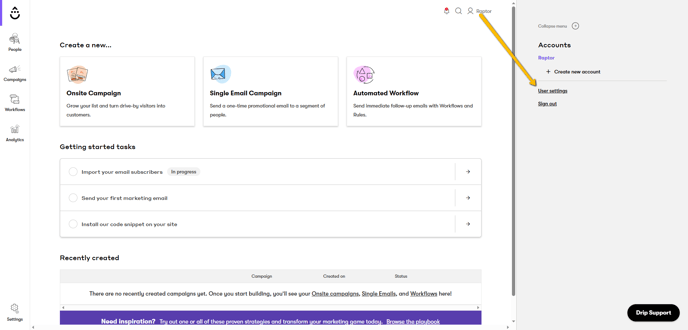
The API Token found at the bottom of the resulting page is the Key you need. Copy it to the Activations-page.
Next, you will need your Account ID. Return to your Drip Dashboard, then click the Settings-button in the lower left corner, and select Account from the resulting menu. You will find the Account ID by scrolling down on this view.
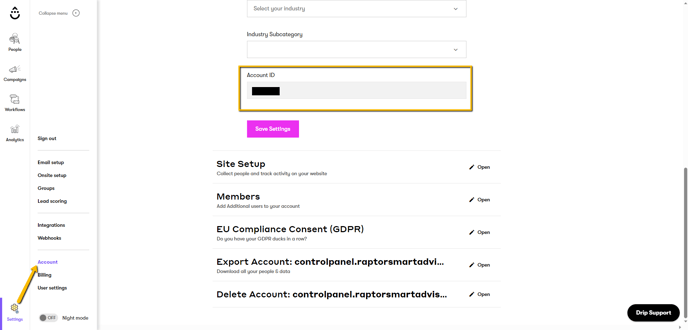
Copy this number to the Activations-page, and you'll be finished with this step.
4. Add Audiences and/or Calculated Attributes
At the bottom of the page, you can attach an audience.
- Click Add audiences in order to attach audiences to your Drip account.
- After you have chosen one or more Audiences, click Apply.
💡Consider starting with one audience - you can always attach more later.
Now hit Save to finalize the activation, and wait 5 minutes for the sync to take place - the Activation should then be up and running!
🔍If you delete the linked Audience from Raptor's systems, the relevant Audience Tag within Drip will also be deleted.
The interactive video below will take you through how to attach an audience to the DRIP activation and how to find the audience in DRIP and prepare it for a campaign.