How to Clone an Audience to a Sister Account
If you manage multiple accounts - this could be one account per country your webshop is available in - you might want to build the same audience on more or all of your accounts. This can be time consuming and the chance of making manual mistakes is high.
To clone an audience to one or more sister accounts, go to the Audience Builder, click the three dots on the right and press Clone to sister account(s)
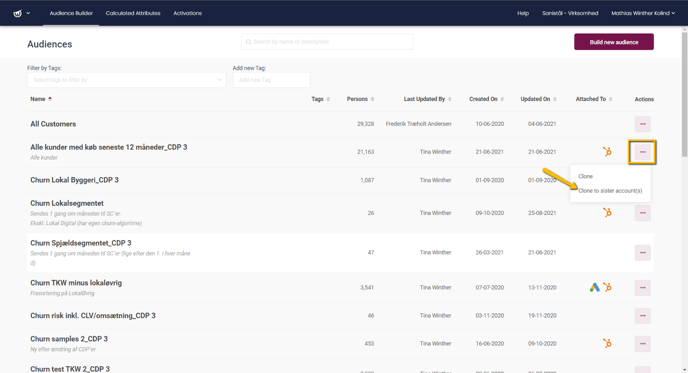
A new window pops up, and the system will search for available accounts.
⚠️Audiences can only be cloned to accounts with identical data schemes as the account you are cloning from.
Select the account(s) you wish to clone the audience to and click "Clone"
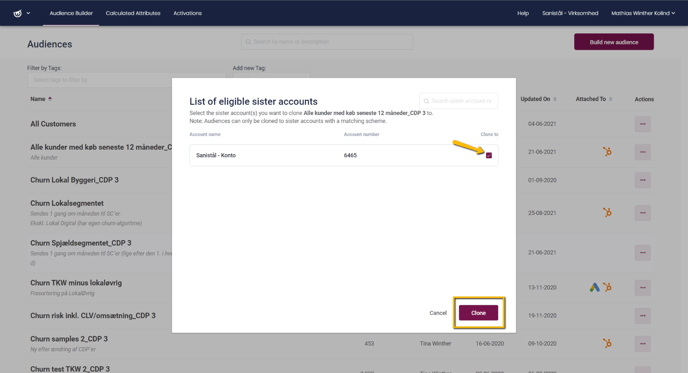
Now, the audience is cloned to the selected accounts, and they will appear in the list of audiences on the destination account(s).
Please note: Activations will not be cloned, so you must attach the audience to the activations you need on the destination account(s).