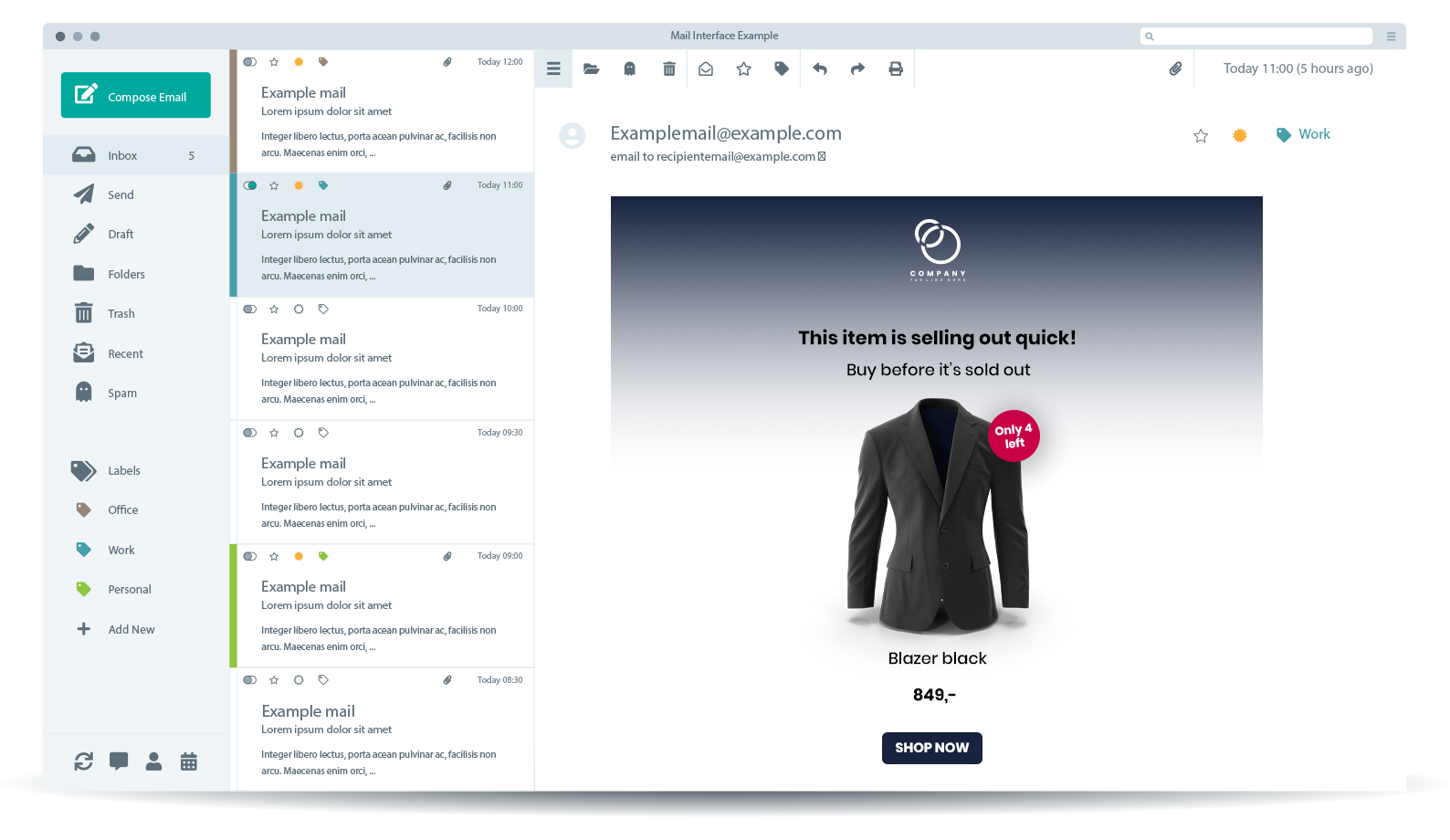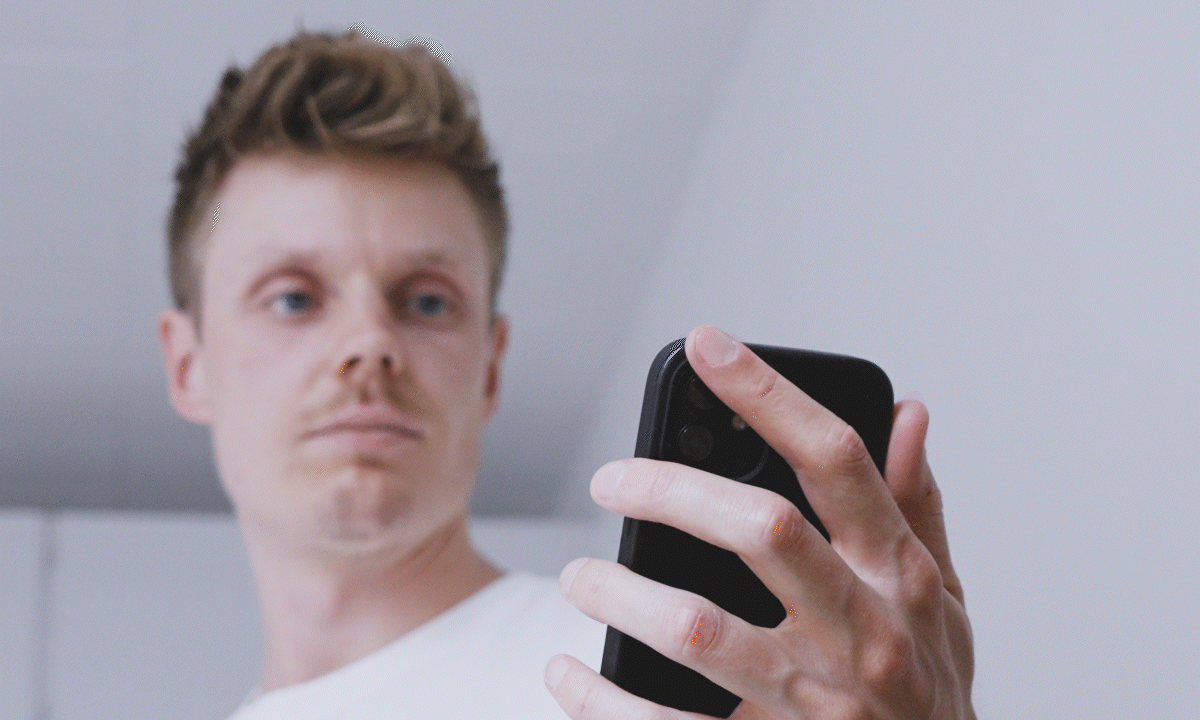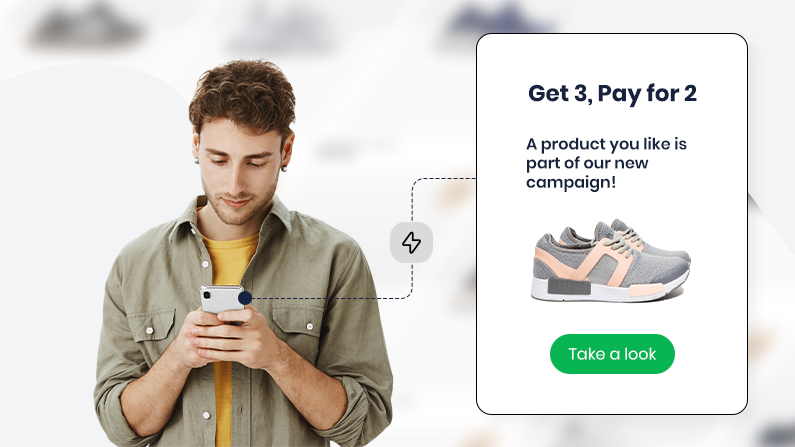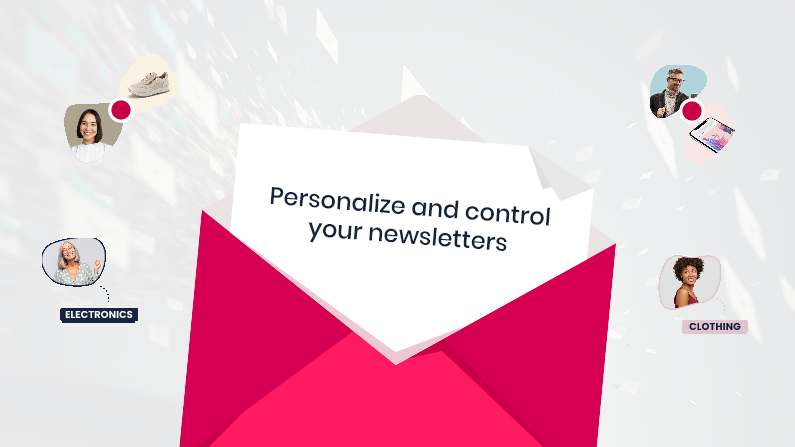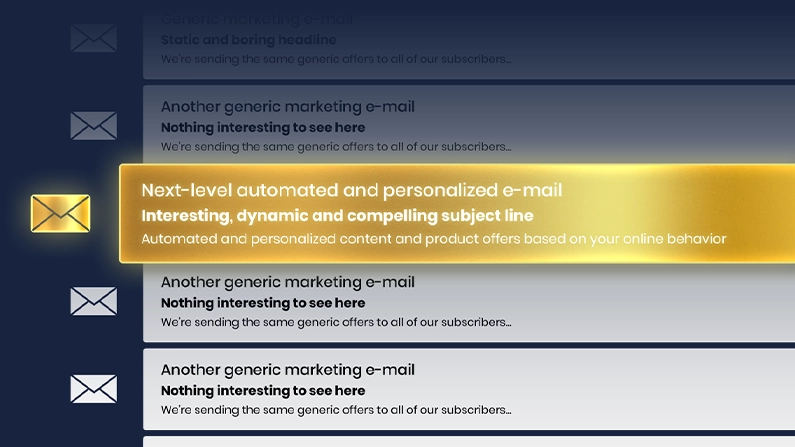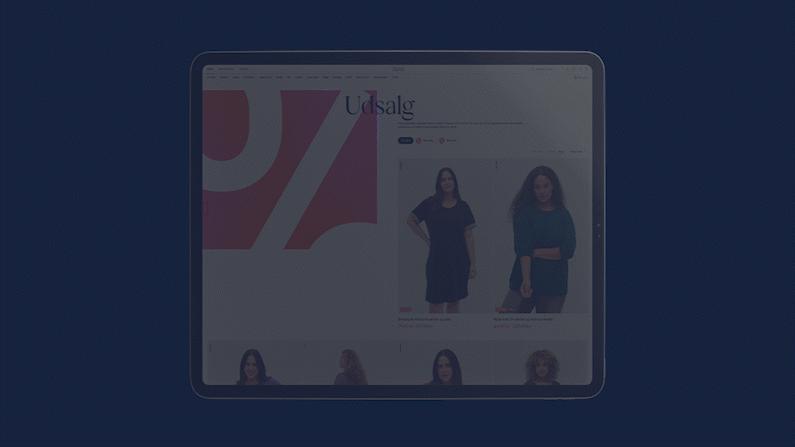Top 6 e-mail automations for higher conversions
Jan 29, 2024 | E-mail Triggers

E-mail marketing is an important way to stay in touch with your customers. But it can also be a demanding and time-consuming task. That’s where E-mail Automation can make a big difference.
|
87% 87% of marketers use automation as part of their e-mail marketing strategy (Hubspot) |
320 % Automated e-mails generate 320% more revenue than non-automated e-mails (Epsilon) |
E-mail automation typically involves the send-out of a series of e-mails triggered by specific customer behaviors. In e-commerce, this can include actions like adding items to a cart without completing the purchase or frequently visiting a particular product page. These targeted e-mails remind customers of products they've shown interest in. If done right, they significantly increase the likelihood of a purchase.
Some e-tailers worry that these types of e-mails come off as spammy. But data tells a different story. In fact, automated e-mails see open rates above 60% and conversion rates over 8%.
In other words, e-mail automation is a worthwhile investment.
But what are the most effective e-mail automations you can implement, and how do they serve your business?
This blog post reveals the 6 highest recommended e-mail automations to elevate your e-mail marketing.
Let’s get started!
1) Price drop
Consumers are nothing if not price-sensitive. Whenever we decide not to buy something, price is usually one of the top reasons why. That’s exactly why ‘price drop’ automations are some of the highest performing e-mails in terms of conversion rates (though not many e-mail tools provide this option).
A price drop e-mail is sent to a subscriber when a product of interest goes on sale. Maybe the user has marked the product as a favorite, visited it several times, or even added it to the basket without purchasing it.
Either way, the subscriber will receive an automation showing the product and the discount. You can also use personalized recommendations and add other products on sale in the e-mail, increasing the chance of conversion and increasing basket size.
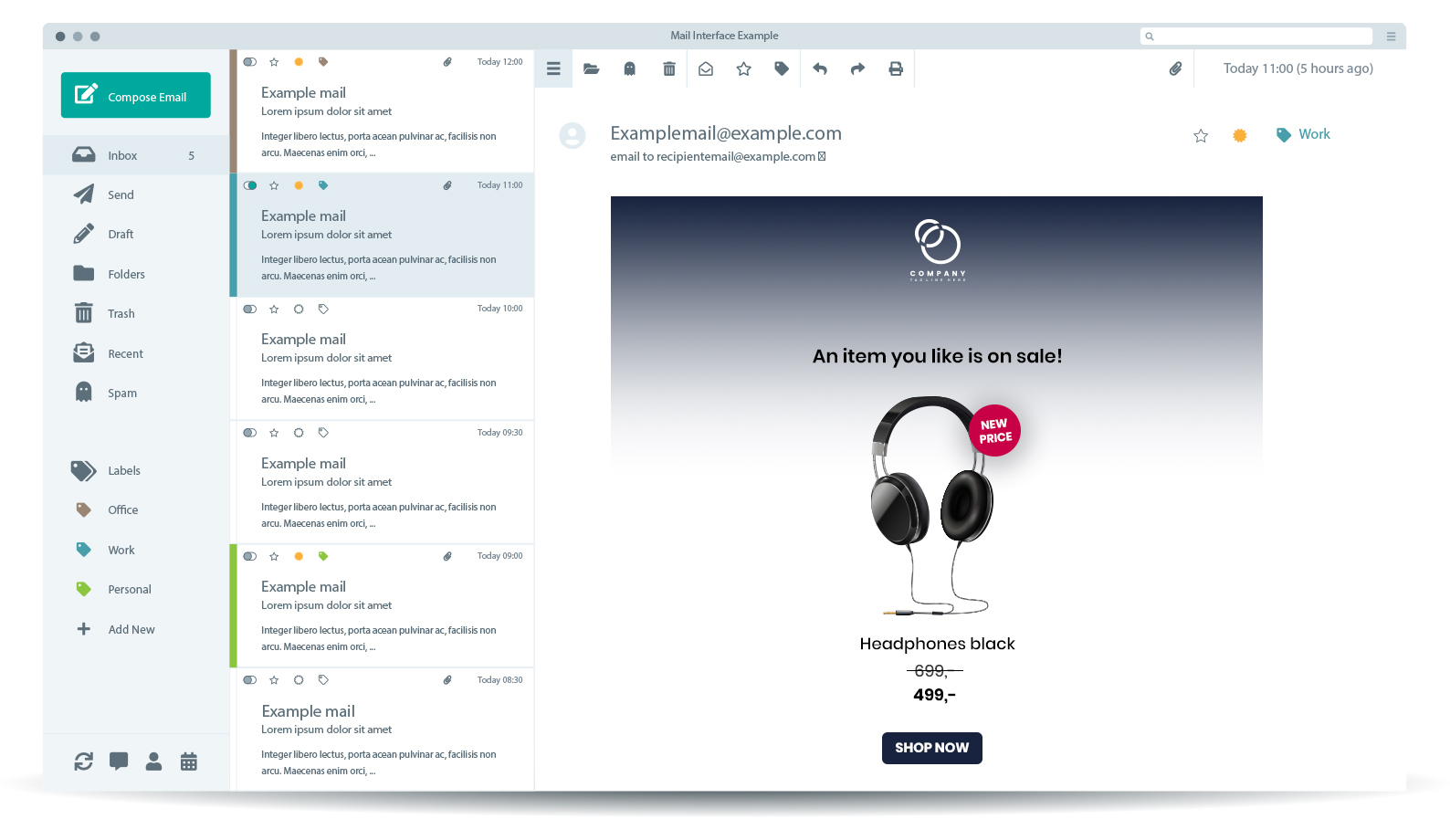
2) Back in stock
Picture this: You've finally discovered the ideal sneakers to jumpstart your New Year's resolution to run a marathon this summer. But, just as you're about to purchase them, you realize they're out of stock. The website offers no restock date, but you have the option to leave your e-mail to be notified when the sneakers are back.
Would you take the extra step to do so?
Maybe, if it’s a product you desperately want. However, this often feels like too much effort, leading many to forget about the product altogether.
Typically, back-in-stock notifications rely on customers proactively entering their e-mail addresses to receive updates.
But with a back-in-stock automation in place, an e-mail is sent automatically without the customer having to do anything. Then, the customer will receive an e-mail with the exact product when it is available again.
If the product is pricy, you can add a rule that a customer must have visited the product a set number of times before sending the e-mail. 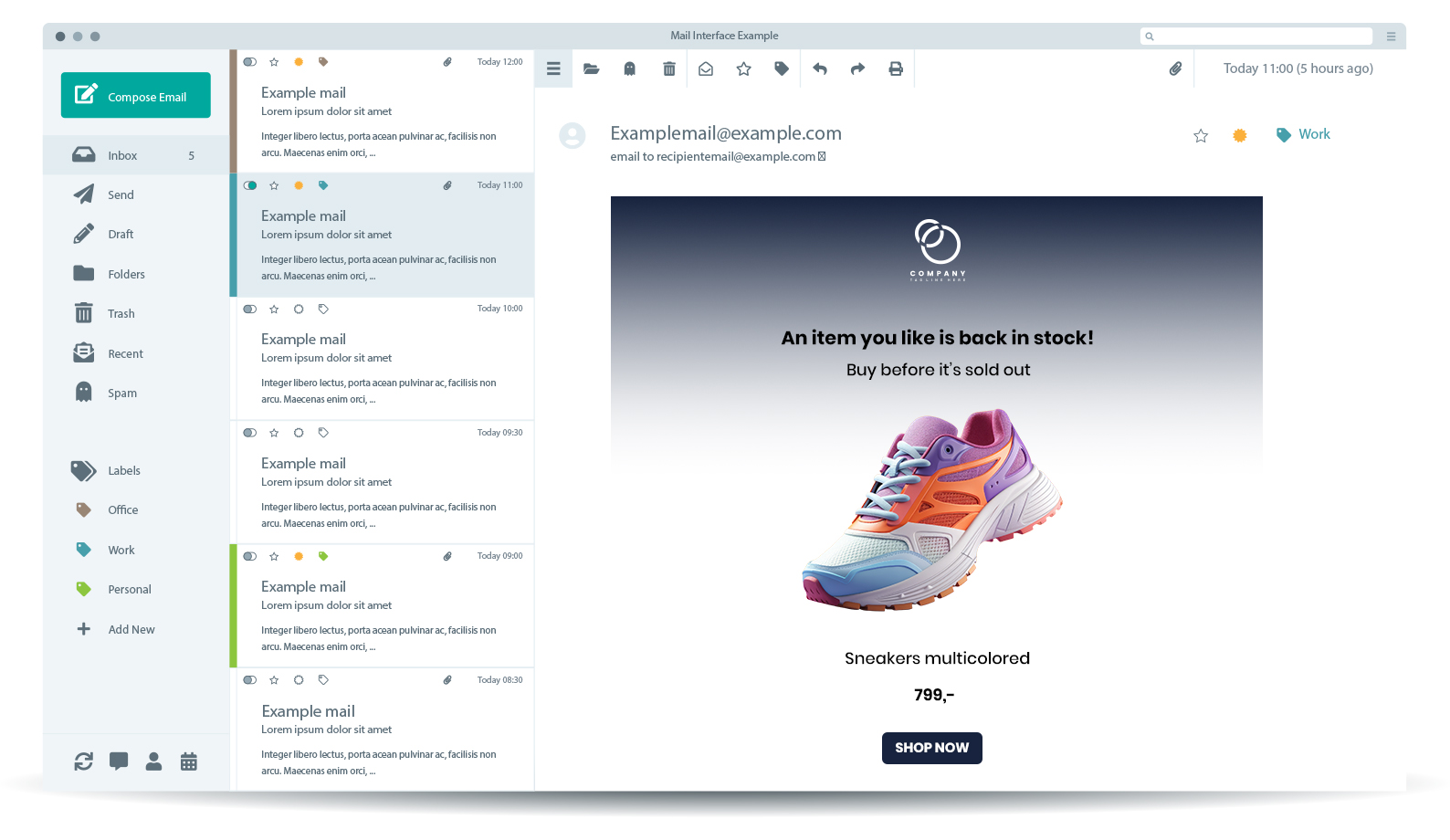
3) Low in stock
You can also install a low-in-stock automation. This will trigger an e-mail when the stock position of a specific product changes from, say, 5 to 4.
The e-mail will go to all your interested subscribers with the message that the product is almost sold out. This will appeal to the subscribers’ urgency and nudge them to purchase right away.
4) New brand drops
A standard ‘brand interest’ automation is always a good choice, especially when you sell many different brands. When a customer has shown interest in a brand on your site a certain number of times, it will activate an e-mail automation with relevant product recommendations from that brand.
But why not take it to the next level and ensure your customers are first in line when their favorite brand drops a new product?
For example, if a customer is defined as a big Jamie Oliver fan, they will automatically receive an e-mail when there are new products in stock from Jamie Oliver. And for Christmas, send them an e-mail exclusively with Jamie Oliver Christmas gifts and recipes for the holidays.
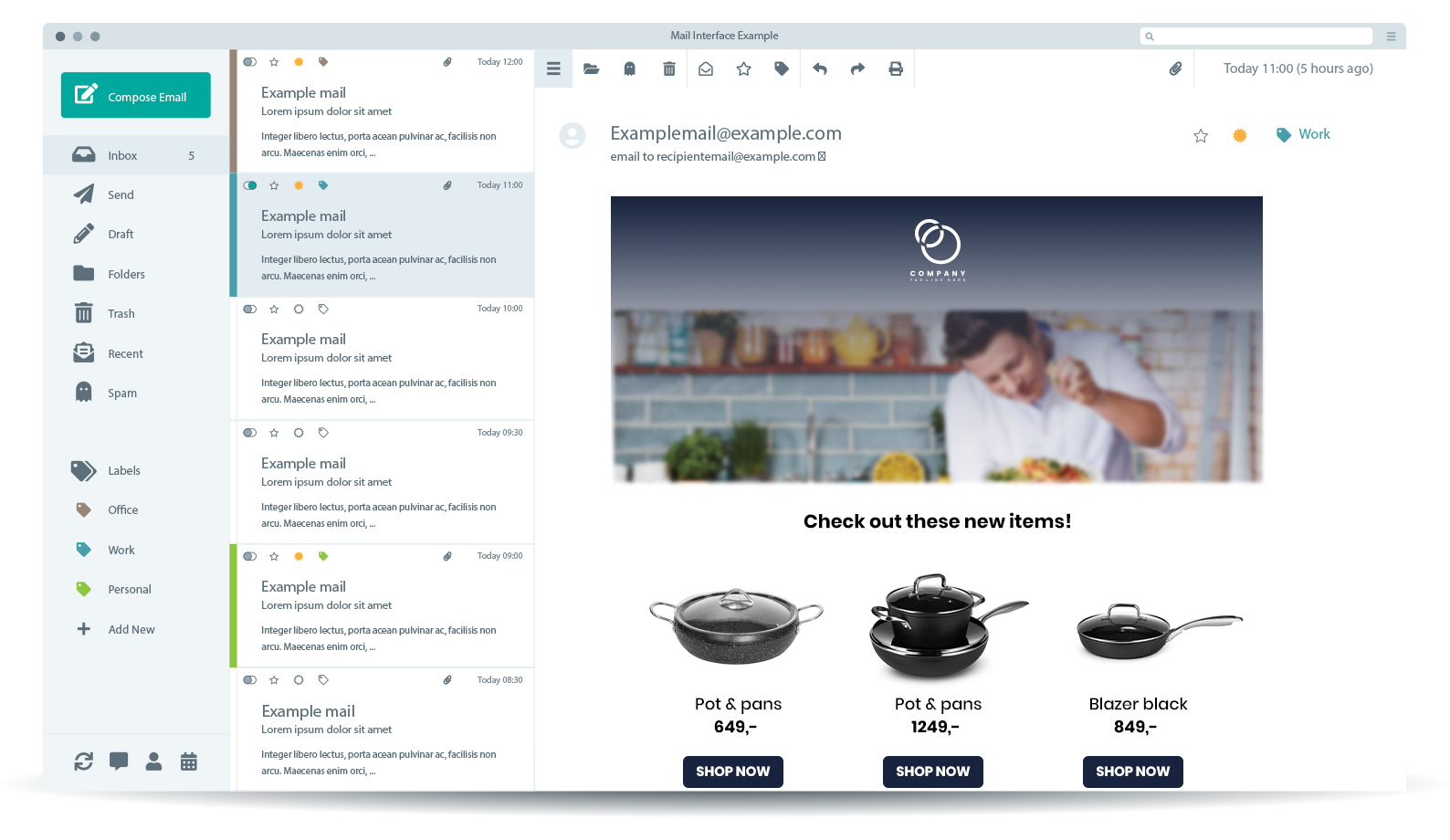
5) Repurchase
To strengthen customer loyalty, we recommend keeping an eye on your customer’s ‘inactivity score’. This term refers to the usual interval between their purchases. When a customer exceeds their typical purchase interval, it's an indication they may be slipping away.
In standard e-mail marketing, all customers receive the same automated message based on the average purchasing frequency of the entire customer base. For example, if the average purchase cycle is every two months, e-mails are sent to all customers who haven't made a purchase within that period.
However, consider two customers:
Liza, who shops every six months, and Michael, who makes a purchase every nine days.
Sending Liza a reminder after just two months would be premature, while waiting that long to nudge Michael would be ineffective and could lead to a missed opportunity. Both scenarios could result in messages that feel irrelevant and irritating.
The goal is to not only increase overall buying frequency but also to fine-tune your e-mail marketing to align with each customer's unique shopping habits.
For instance, gradually encourage Liza to shorten her purchase intervals, starting by inviting her back after five months, then four, and so forth, creating a more personalized and effective marketing approach.
Learn more about how to monitor ‘inactivity scores’ and Customer Lifetime Value.
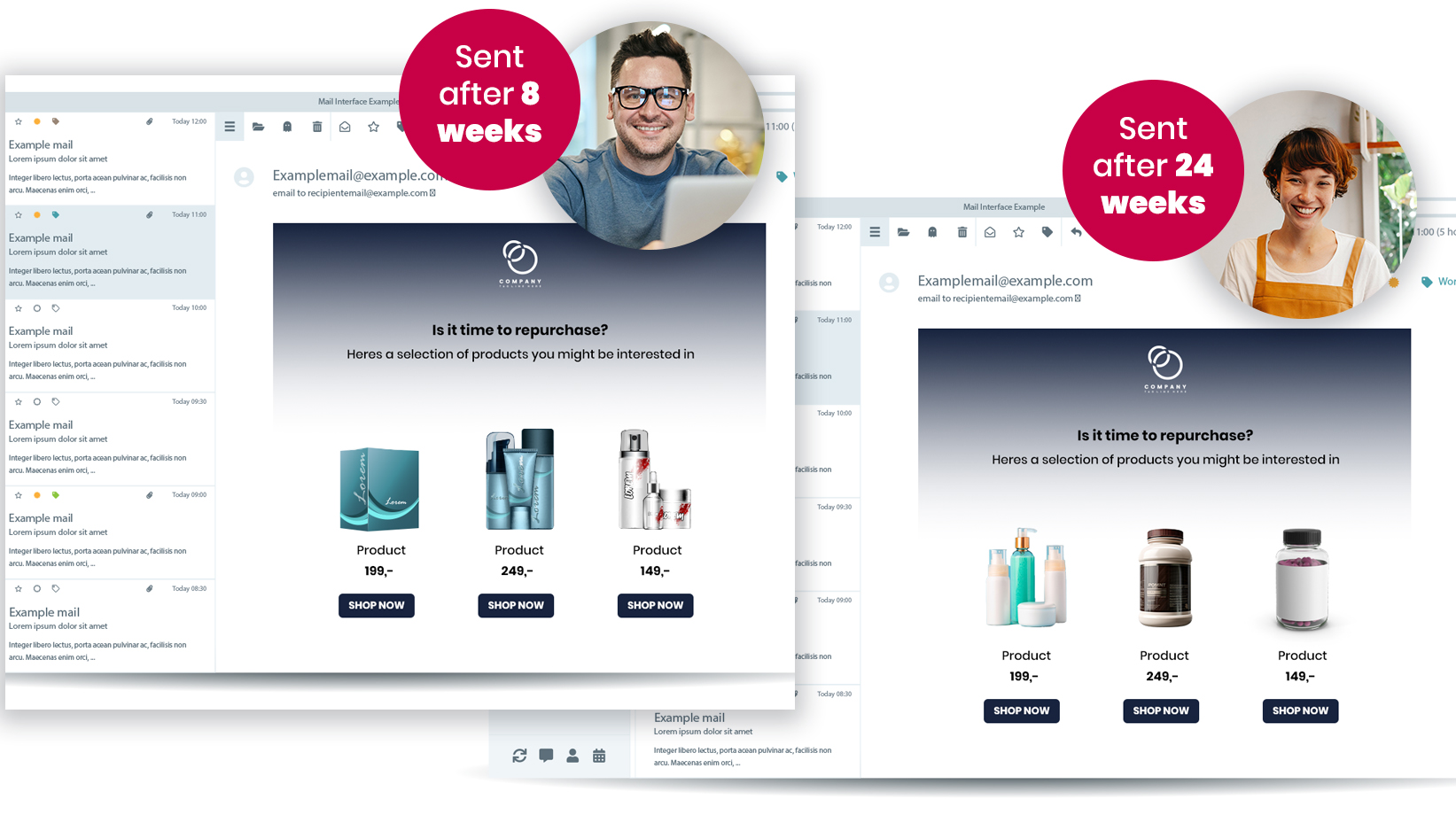
6 ) Prioritize your e-mail setup
The biggest upgrade you can give your automation flows is to ensure that your e-mail setup is prioritized correctly.
Abandoned basket automations are usually the best-converting e-mails because the customer has shown the most interest in buying the product.
So, suppose a customer is meant to receive both a product interest and an abandoned basket e-mail at around the same time? In that case, the right personalization tool will ensure the customer receives only the abandoned basket e-mail.
This is done to avoid spamming your subscribers with tons of e-mails that may put them off.
A standard e-mail system often has the rule that if a customer has received a certain number of e-mails within a certain number of hours, then the customer will not receive any further e-mails for a period of time. Regardless of which e-mail has been sent and which hasn’t.
In practice, this means that you risk preventing the customer from receiving a price drop or an abandoned basket e-mail (the high-converting e-mails) because the customer has received a lot of general newsletters (the lowest converting e-mails).
In short: Always prioritize sending the best-converting e-mail automations to your subscribers. Orchestrate your e-mail tool to decide when the e-mails are sent, how they affect each other, and which e-mails are a higher priority than others.

Armed with these insights, you can take your customer engagement to new heights. By implementing these advanced e-mail automations, you’re not just sending e-mails but personalized and timely messages that resonate with each subscriber.
Want to know the major e-mail trends and challenges for e-commerce companies?

Related Content
You might also like
Do you transform your Black Friday encounters into lasting relationships? Or do you let this annual...
Learn More
Sustainability and e-commerce. To many, they’re considered close to mutually exclusive. But they...
Learn More
If you're familiar with price drop triggers, you already know how effective they are at converting...
Learn More
If you’re a seasoned e-mail marketer, you might think you know everything you need to know about...
Learn More
Is this how you create newsletters too? If you work in e-commerce, you might recognize this routine:
Learn More
Are you looking to take your e-mail marketing to the next level and increase conversion rates? Then...
Learn More
Raptor is proud to present our most advanced recommendation module to date. Find out what the new...
Learn More
The Black Friday season is upon us, and when working with e-commerce it’s essential to prepare for...
Learn More
Is your brand using Salesforce Marketing Cloud? And do you want to deliver the most relevant and...
Learn More
If you're ambitious in your marketing strategy, you've probably already heard of omnichannel, or...
Learn More
Let us show you what you can achieve with premium personalization

A Raptor expert can share more about the product and answer any questions you have.