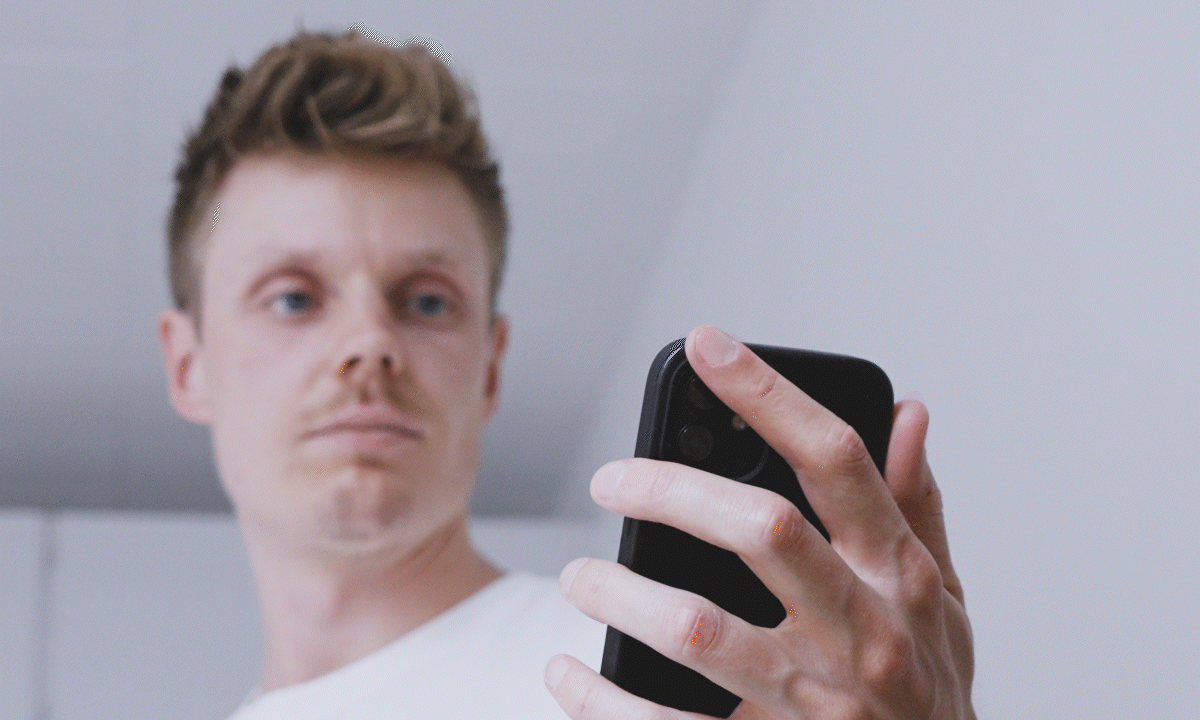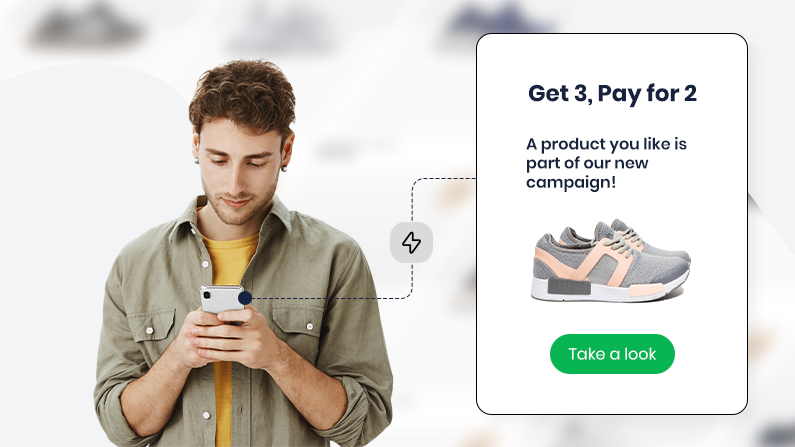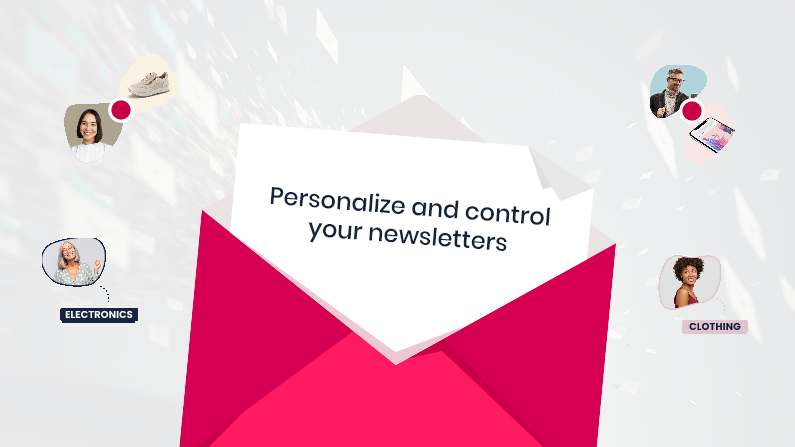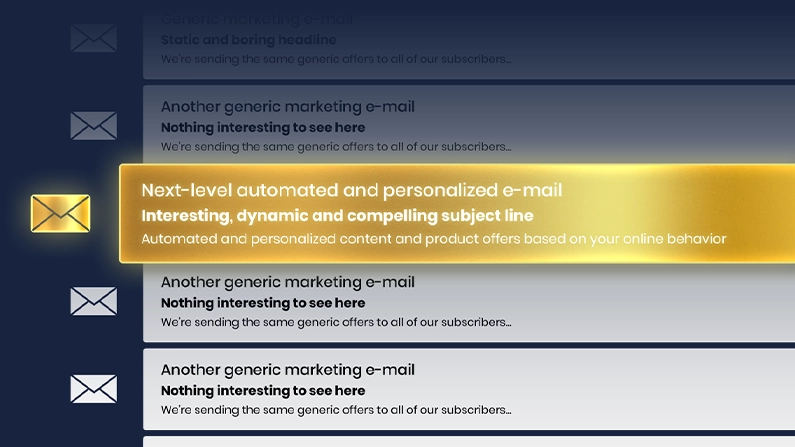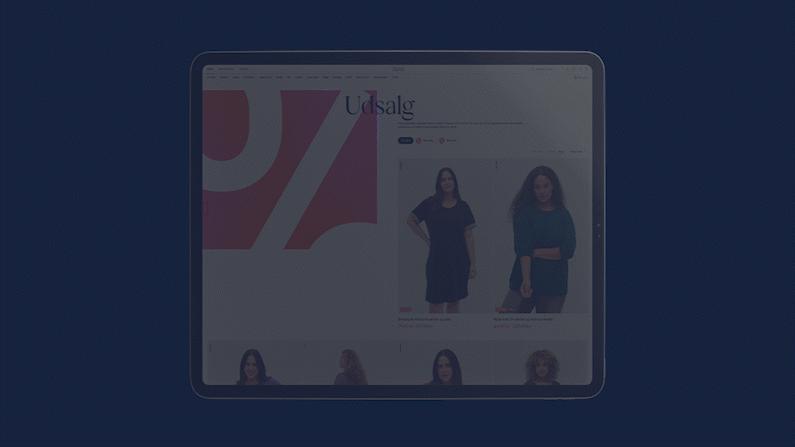Control your entire upper funnel with one, powerful e-mail trigger
Dec 03, 2024 | E-mail Triggers

If you’re a seasoned e-mail marketer, you might think you know everything you need to know about automation.
Maybe you’re already familiar with triggers like Abandoned Cart or Price Drop triggers, which are popular automations in e-commerce.
But guess what?
There are many other (and even better) triggers out there that you might not know about.
If you ask us, the absolute most underrated trigger is Product Interest – and that’s exactly what this blog post is about.
You’ll learn:
- What a Product Interest trigger is and what makes it so great
- How to use Product Interest in a basic setup
- Ways to use Product Interest in a trigger flow
- Advanced use cases for ambitious e-mail marketers (and B2B)
What is a Product Interest trigger?
Sure, it might not sound like the most interesting trigger of the bunch. But don’t be fooled—it’s actually a secret weapon hiding in plain sight.
In fact, Product Interest is:
- The highest-earning trigger of them all
- The trigger with the most flexibility and use cases
- The “unsung hero” of triggers, according to Raptor experts
How does it work?
During the consideration phase, a visitor will browse many different products on your website. However, certain products tend to attract more attention than others.
The Product Interest Trigger fires when a user visits a product a selected number of times within a specific period without making a purchase or adding it to the cart.
A Product Interest Trigger scenario could look like this:

It’s a pretty simple trigger. But it has so many great use cases.
Let’s start simple.

What is a Main Product?
The main product is the product that sparked the customer's interest and activated the trigger. It's the foundation for all product and content recommendations in the mail flow - whether the product itself is featured in the mail or not. In these examples, we're using this running jacket.
1. The Basic Setup
In its most basic form, a product interest trigger can look like this:
A. A trigger e-mail fires when a user views a product and sends an e-mail with the same product.
B. The slightly more advanced version includes the viewed product and a few similar products to increase the chance of conversion. You can also add a few content recommendations to help you stand out as an expert and inspire your visitor.
C. Alternatively, you can show the similar products first with the main product underneath.

Why include similar products?
There might be a reason why someone visits a product multiple times without buying it. Maybe it’s not exactly right? Maybe the price point is too high? Showing a few similar items can help find the right product and secure the conversion.
Did you know...? Similar products on the PDP page are the highest converting recommendations across all industries! And it’s the same logic used for this trigger.
2. Send relevant Look-a-likes
How about we take it up a notch – by building a Product Interest flow?
If your first reminder didn’t make the visitor convert, here are some other follow-ups you can try.
A. Either you can send the main product again plus a few similar products.
B. Or you can exclude the main product entirely and focus on other things. For example, Raptor’s recommendation engine can show relevant products from other brands and even other categories that might be interesting.

Why look-a-like items?
Look-a-like items are not just similar products in the same category, but also products in other, relevant categories. If, for example, a person has shown interest in a running shirt, it’s not unrealistic that he or she would be interested in running tights, too.
3. Trigger on multiple products
Who says that a product trigger only has to send after one, single product?
A. You can choose to send multiple products the visitor has shown interest in. This gives more of a basket experience, where they get an overview of all the products that have caught their interest.
B. But can you show similar products when the main products come from different categories? Yes, with Raptor’s Personal Shopping Assistant algorithm, which shows the best, broad recommendations based on all customer behavior – from visits to searches and adds to basket.

4. The 14-day push
So, what if 2 weeks have passed and the customer still hasn’t converted? Do you give up?
Not necessarily. Here are two types of Product Interest triggers you could send.
A. Forget about the main product – it's probably not going to work anyway. Instead, send the best, broad recommendations based on the entire user history using Personal Shopping Assistant – for example under the name “Personal Recommendations for You”.
B. Maybe the main product has been bought elsewhere? Then you can cross-sell with items that are relevant to the original main product and hopefully win the customer back from the competitor.

Tip!
Split test these two strategies in your 14-day follow-up e-mail and see what aligns best with your subscribers.
5. Advanced Triggers
Now, these use cases are for the real e-mail nerds. These could be relevant if you are in B2B or if you have specific business strategies you want to honor.
A. Show the most recently visited products – or the top visited products. The latter could be relevant in B2B if you want to remind a customer to reorder.
B. Set specific product feeds using Raptor’s Data Manager, for example ranking product groups by revenue potential.
- A: Product group 1 💲💲💲(triggers at 2 product visits)
- B: Product group 2 💲💲(triggers at 4 product visits)
- C: Product group 3 💲(triggers at 6 product visits)
See how they’re doing it at WhiteAway.
At WhiteAway, they sell both Major Domestic Appliances (MDA) like washing machines and Small Domestic Appliances (SDA) like coffee machines.
When a user visits products from both MDA and SDA categories, only MDA products will trigger an e-mail. This way, WhiteAway can focus on getting the conversion on the most important and valuable products.

6. Use site info to customize your e-mails
Make sure to use all the product information on your website to inform your e-mails as much as possible.
With Raptor, you can move information like NameIDs, categories, brands, and prices to your preferred e-mail platform.
This way, you can customize your e-mails with relevant product names or prices that change in real time.
Example: Coolshop
Coolshop is using Raptor alongside the AI-driven e-mail writing tool Alvas to make sure every subject line and accompanying text aligns with the featured products.
Read all about the Coolshop case.

And that’s it!
You now know all you need to know about Product Interest triggers and how to use them, including:
- What a Product Interest trigger is and why it’s such a hidden gem
- How it works in a simple e-mail setup
- Different ways to use the trigger for different purposes
- How to build a flow around the Product Interest trigger
- Advanced ways to use Product Interest with specific product feeds and product information
Feeling inspired?
You probably already have a trigger flow in place, but the Product Interest trigger is truly a low-hanging fruit that you should be utilizing.
Want more of the best e-mail marketing use cases? |

|
|
Get the E-mail Personalization guide.
|
Related Content
You might also like
Do you transform your Black Friday encounters into lasting relationships? Or do you let this annual...
Learn More
Sustainability and e-commerce. To many, they’re considered close to mutually exclusive. But they...
Learn More
If you're familiar with price drop triggers, you already know how effective they are at converting...
Learn More
Is this how you create newsletters too? If you work in e-commerce, you might recognize this routine:
Learn More
E-mail marketing is an important way to stay in touch with your customers. But it can also be a...
Learn More
Are you looking to take your e-mail marketing to the next level and increase conversion rates? Then...
Learn More
Raptor is proud to present our most advanced recommendation module to date. Find out what the new...
Learn More
The Black Friday season is upon us, and when working with e-commerce it’s essential to prepare for...
Learn More
Is your brand using Salesforce Marketing Cloud? And do you want to deliver the most relevant and...
Learn More
If you're ambitious in your marketing strategy, you've probably already heard of omnichannel, or...
Learn More
Let us show you what you can achieve with premium personalization

A Raptor expert can share more about the product and answer any questions you have.