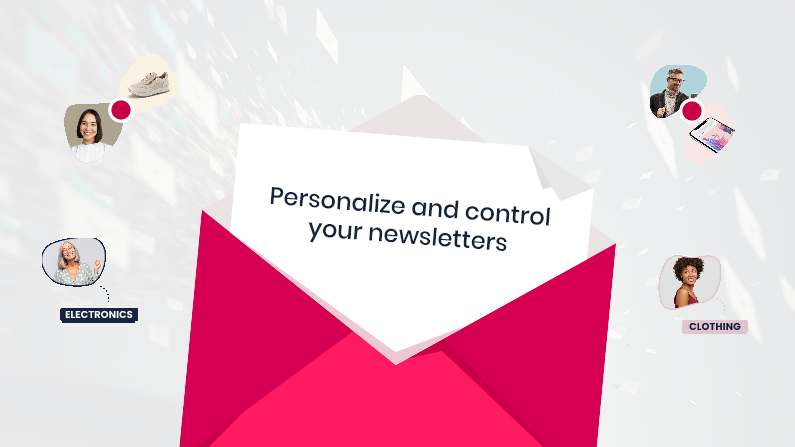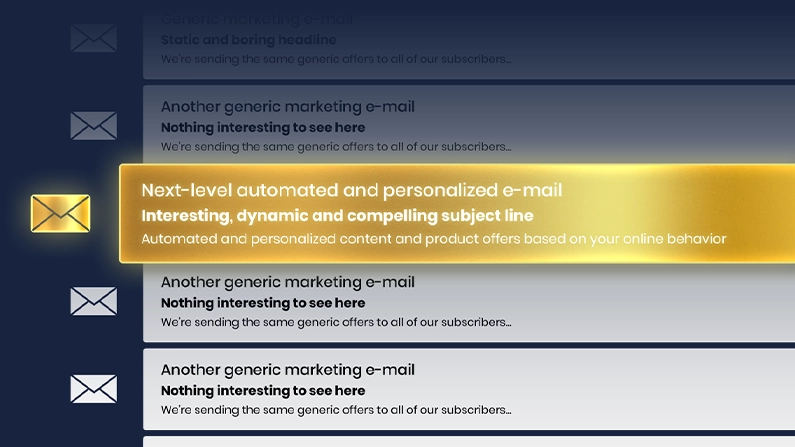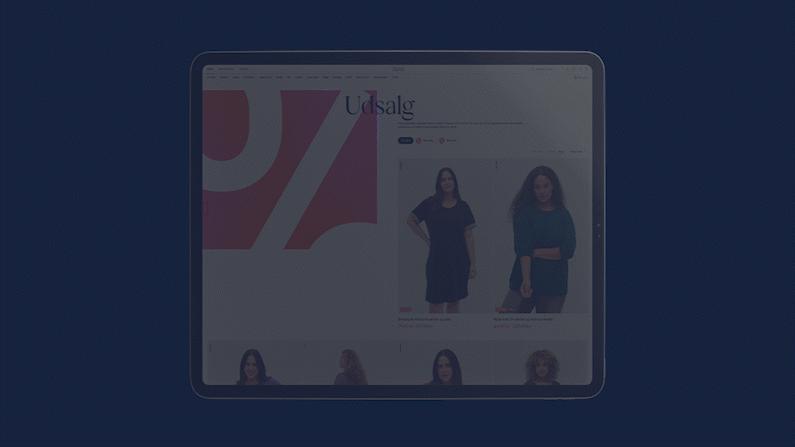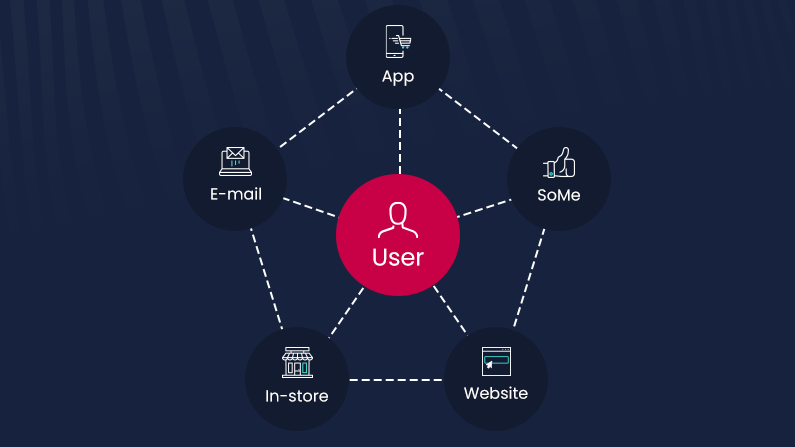Save time and drive conversions with the Layout Designer for E-mails
Apr 29, 2025 | E-mail Recommendations

If you work in e-commerce marketing, newsletters and campaign e-mails are likely a major part of the daily workload.
It’s a struggle:
- Picking every product image
- Inserting the right splashes and product information
- Making sure the % savings are correct
It’s a massive task for your already busy graphics team.
If you’ve ever wished for an easier way to customize your e-mail layouts, then you’re in for a treat.
The Layout Designer within Raptor’s E-mail Recommendations is built for marketers who want full control over their e-mail designs while keeping things simple, visual, and effective.
A real game-changer when you need to quickly swap out seasonal promotions, update discounts, or tweak product layouts — without relying on your design team.
So, how does it work?
This article shows you why the Layout Designer is a game-changer in e-commerce e-mail marketing – as well as 3 concrete examples from Tretti, Skousen, and HJ Hansen Vin.
But first...
What is the Layout Designer?
The Layout Designer is a flexible and easy-to-use tool that allows you to create and customize your e-mail layout without coding or advanced technical skills.
Want a custom design? You can create one from scratch.
Prefer a ready-made template? We’ve got you covered with pre-built options to fit different campaign needs.
With just a few clicks, you can build dynamic, data-driven layouts that reflect your product selection and brand identity — without the back-and-forth between you and your graphic designers.

Why use the Layout Designer?
1. Drag-and-drop and instant previews
The drag-and-drop function makes designing e-mails effortless. With instant previews you can see exactly how your recommendation will look before it goes live.
2. Self-serving and timesaving
Give your graphic design team a break. With the Layout Designer, you can make tweaks and changes instantly, reducing the need for assistance from graphic designers. This speeds up your workflow and ensures your campaigns are always on time.
3. Fully customizable layouts
Make sure the layout of each campaign matches your visual identity and current campaigns. Create designated designs for Black Friday, Christmas, Easter, or personalized member discounts. And when a campaign is over, you can easily switch the layout as you wish.
4. Better engagement and conversions
Well-designed e-mails drive higher engagement. When each product recommendation shows important information like energy ratings, star reviews, and custom specifications, customers will have a much easier time deciding and converting.
5. Seamless integration with Merchandising and feeds
Combine the Layout Designer with Raptor’s Merchandising and custom product feeds. The more data in your feed, the more design possibilities you unlock.
How does the Layout Designer work?
With the Layout Designer, all changes are based on your product feed and controlled by rules of your own choosing. For example, you can ensure that every product includes a splash for energy ratings or customer reviews.
You can easily adjust the placement, color, shape, and size of splashes, making it quick and simple to refine your e-mail design.
- HTML-based but user-friendly – No need to edit raw code, unless you want to.
- Data-driven design – Pulls product information from your feed, so better data means more design flexibility.
- Quick layout switching – Change layouts dynamically by updating a simple URL parameter.
- Full control over testing – Experiment with different designs in the Layout Designer without affecting live e-mails.
- Set up by you, your agency, or Raptor – The choice is yours.
Layout options
 |

|
Before
Typically e-mail designs features just the basics – a product image, name and price. |
After
With the Layout Designer, customers get all the information they need at a glance. |
Use Cases: How brands are using the Layout Designer
Example 1: Tretti – Seasonal promotions
Tretti uses the Layout Designer to seamlessly switch between seasonal promotions.
By creating templates for Easter, Black Friday, and Christmas in advance, they can activate new designs in seconds—without touching a single line of code.
Example 2: HJ Hansen Vin – reviews, ratings, and pairings
HJ Hansen Vin optimizes their e-mail layouts to showcase product reviews and wine ratings directly in the e-mail.
They also suggest what dishes the wine pairs will go with (like seafood, tapas, or poultry). This gives customers all the details they need to choose the right wine for the occassion.
Example 3: Skousen – Best in test
Skousen uses the Layout Designer to show ‘Best in test’ products in their campaign e-mails. See how easily the layout is drag-and-dropped into their newsletter.
Do you want to see the Layout Designer in action?
If you’re already sending trigger e-mails, the Layout Designer is a low-hanging fruit that can instantly improve your workflow and results.
Try our demo of the Layout Designer here
So, where do you go from here?
If you think the Layout Designer is the right tool for you, here’s what you should do:
- Get an overview of your current setup: Which e-mail marketing system do you use and what type of product data do you have available?
- Consider possible tweaks: Where do you see areas of improvement? What information would you like your e-mail to display?
- If you’re already a Raptor user: Reach out to your usual Raptor consultant to start.
- If you’re not a Raptor user: Reach out to Jakob – he'll help you assess your needs and whether Raptor is the right solution for you.

|
Jakob DjernesVP Customer Service Raptor Services +45 25 83 88 05 |
Related Content
You might also like
Sustainability and e-commerce. To many, they’re considered close to mutually exclusive. But they...
Learn More
TikTok trends are taking over before you can blink. Seasonal must-haves go from unknown to...
Learn More
Is this how you create newsletters too? If you work in e-commerce, you might recognize this routine:
Learn More
Are you looking to take your e-mail marketing to the next level and increase conversion rates? Then...
Learn More
Raptor is proud to present our most advanced recommendation module to date. Find out what the new...
Learn More
The Black Friday season is upon us, and when working with e-commerce it’s essential to prepare for...
Learn More
Is your brand using Salesforce Marketing Cloud? And do you want to deliver the most relevant and...
Learn More
If you're ambitious in your marketing strategy, you've probably already heard of omnichannel, or...
Learn More
90% of people who own more than one device switch between them every day. Many uses both mobile,...
Learn More
Today’s customers expect personalized customer experiences tailored to their preferences. 91% of...
Learn More
Let us show you what you can achieve with premium personalization

A Raptor expert can share more about the product and answer any questions you have.