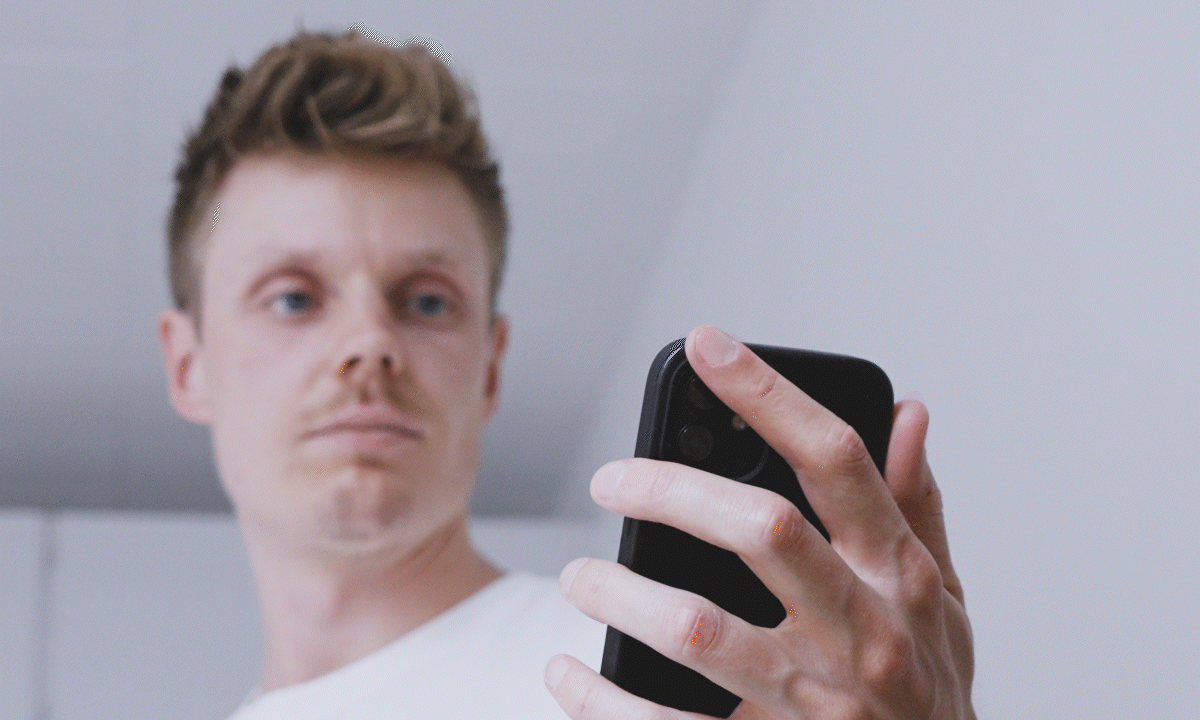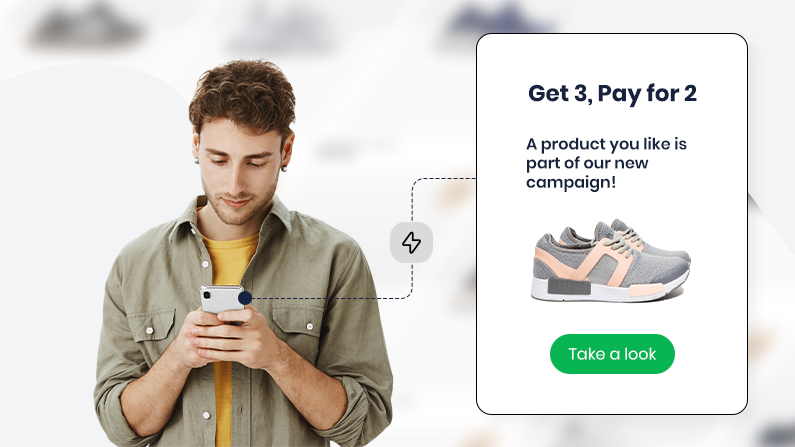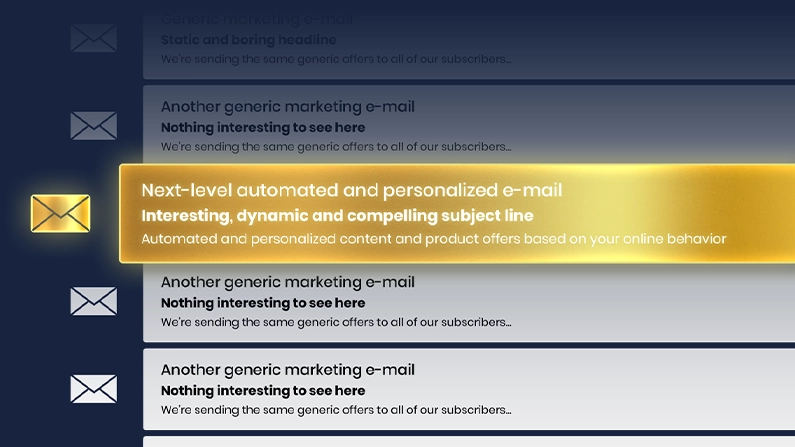How to revolutionize your e-mail newsletters in hours - with one, simple tool
Oct 11, 2024 | E-mail Triggers, Merchandising, E-mail Recommendations
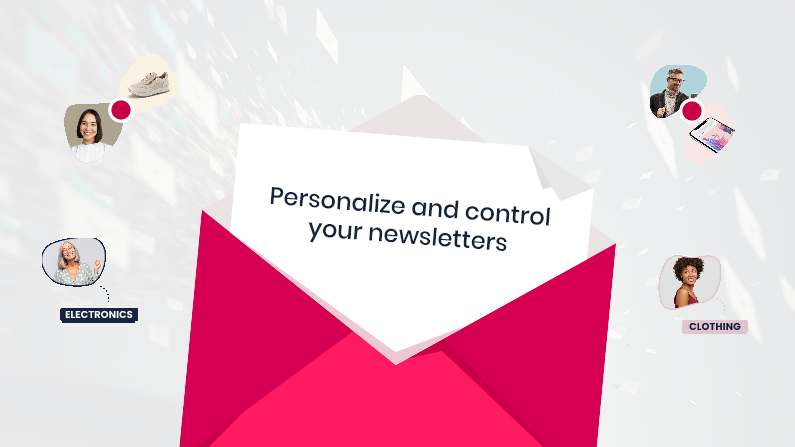
Is this how you create newsletters too?
If you work in e-commerce, you might recognize this routine:
- The Marketing Team decides that it’s time for a new campaign promoting, say, autumn boots.
- The Buying Team selects a product group of 100+ autumn boots that are suitable for the campaign.
- The E-mail Specialist hand-picks a select four boots to show in the newsletter based on gut feelings, visual branding, and maybe even personal taste.
- The Graphic Designer receives the product IDs of the chosen products and manually edits them for the newsletter.
- The newsletter is then sent to 500.000+ subscribers.
It sounds absurd when you put it this way. But it’s how lots of marketers work.

Let’s be honest...
How likely is it that your carefully crafted e-mail resonates with the majority of your subscribers when your product picks are based on gut feelings rather than real data?
You might already know that personalization can help.
But there’s probably also a good reason why you are choosing to stick to the manual method rather than fully trusting AI.
You may be thinking:
- Isn’t it too risky to leave product recommendations for AI to decide?
- How can I make sure low-stock items aren't sent out to thousands?
- How do I make sure the relevant products from new collections are included?
- How do I guarantee that unsuitable products, like consumables or add-ons, are always excluded?
- What about target groups? Can I make sure the male demographic will always receive products for men?
- What about the promises I made to suppliers? How do I balance that with personalized recommendations?
These worries keep you stuck in the same, old cycle.
You're hand-picking products, losing the element of personalization, and ultimately missing out on conversions.
We promise there’s a better way - and it’s not as hard as you think.
What are Customized Feeds?
Customized Feeds is a feature within Merchandising which gives you the freedom to select a set of products for your e-mail newsletter based on any rules you choose.
From there, Raptor’s algorithms can personalize a selection for each individual user. If a user has no known behavior within the selected products, they’re sorted by popularity.
This feature makes it possible to be relevant while also incorporating specific business rules and requirements.

And just to make things even better, Raptor automatically inserts the right product photos and splashes, easing the workload for your graphic designers.
It sounds simple (and it is!), but it’s an overlooked feature. And it’s guaranteed to revolutionize the way you work with newsletters.
Why is it better?
In general, recommendations based on customer data will always outperform those based on gut feelings. And when you factor in business rules and edge cases, the results become even better.
Let's look at an example from fashion retailer Zizzi.

As you can see, Zizzi’s Customized Feeds consistently outperformed the manual selections. Especially the 3-for-2 campaign, which received almost double the number of clicks when personalized - and the only thing changed in the newsletters was the products shown.
So, how can you use it?
There are plenty of use cases for Customized Feeds, stretching across many different industries.
Let’s take a look at five different examples:
Case 1
Coolshop - Beauty Bundles under 300 DKK
Coolshop sells lots of different products, including beauty products. For this campaign, they wanted to promote budget-friendly beauty bundles while excluding certain brands.


Case 2
Mr. - Availability score
For this campaign, this fashion retailer wanted to include a specific collection with a certain availbility score, meaning that only items in high stock were included.


Case 3
Sport 24 – Products for the specific target group: Men
For this end-of-sale campaign, only products in the outdoor category targeted at men were included.


Case 4
H.J. Hansen – High-rated Italian wines
This wine retailer created a specific campaign of Italian wines with a rating higher than 94.


Case 5
RunningXpert – Brand-specific running shoe campaign
Include: Adidas, Asics, Hoka, New Balance, Nike, On, and Saucony.
Exclude: Last chance, walking shoes, and recovery shoes. 

The nerdy stuff: Technical requirements
Required: Merchandising E-mail Recommendations
This part is for the nerds – or just those of you who are ready to get started with Customized Feeds.
If you already use Raptor, specifically Merchandising and E-mail Recommendations, great news:
You can get Customized Feeds up and running in roughly 8-10 working hours.

Want to try setting up a Customized Feed?
Try the Interactive Demo!
Want to give your newsletter an overhaul?
Reach out to Jakob and he’ll help you with the next steps.

|
Jakob DjernesVP Customer Service Raptor Services +45 53 67 57 55 |
Related Content
You might also like
Do you transform your Black Friday encounters into lasting relationships? Or do you let this annual...
Learn More
If you work in e-commerce marketing, newsletters and campaign e-mails are likely a major part of...
Learn More
Sustainability and e-commerce. To many, they’re considered close to mutually exclusive. But they...
Learn More
If you're familiar with price drop triggers, you already know how effective they are at converting...
Learn More
It’s a common myth that B2B Salesdon’treally need a proper digital setup. After all, “people buy...
Learn More
TikTok trends are taking over before you can blink. Seasonal must-haves go from unknown to...
Learn More
If you’re a seasoned e-mail marketer, you might think you know everything you need to know about...
Learn More
E-mail marketing is an important way to stay in touch with your customers. But it can also be a...
Learn More
Are you looking to take your e-mail marketing to the next level and increase conversion rates? Then...
Learn More
Is Retail Media a part of your e-commerce marketing strategy? Then you need the right tool to help...
Learn More
Let us show you what you can achieve with premium personalization

A Raptor expert can share more about the product and answer any questions you have.