Type-Ahead in the Audience Builder
The Type-Ahead feature is a smart assistant that helps you build your audiences based on values found in your actual data. This way, you avoid building imperfect audiences by accidentally leaving out or mixing up different values.
Before the Type-Ahead feature, you would build audiences by typing out the exact names of the values as stated in the data (e.g., product names like “Nike Mercurial Backpack” or gender expressions like “Woman” or “Female”).
Instead, the new Type-Ahead feature looks into your real data and suggests the real, used values in your data as you are typing.
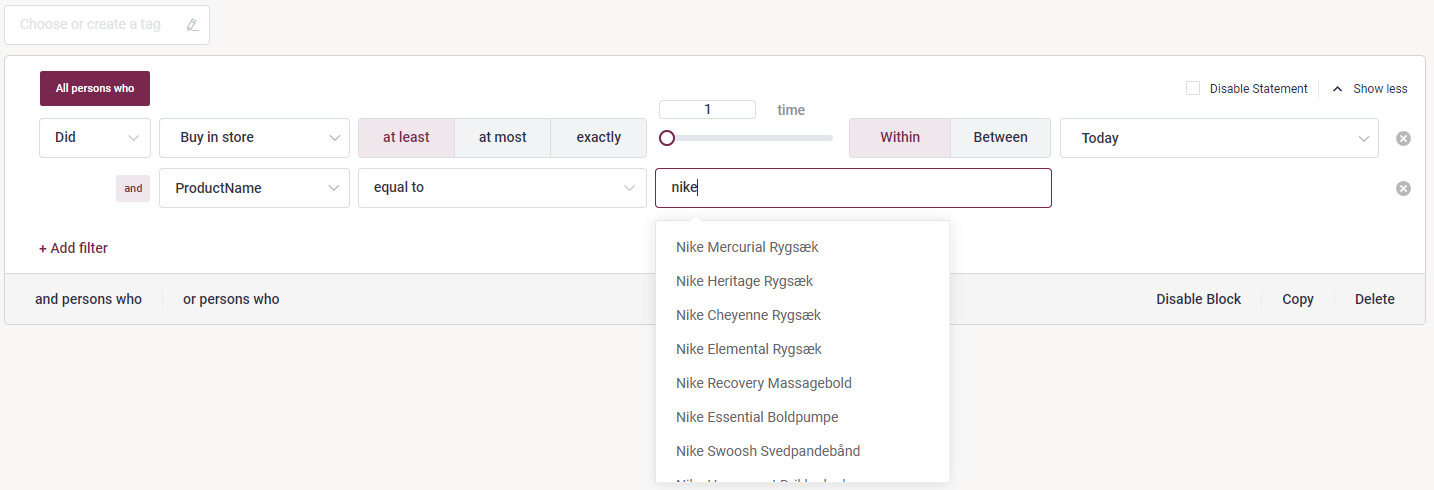
In this example, when typing out “Nike”, the Type-Ahead feature suggests the different values containing “Nike” in your data.
This allows you to pick out the exact expressions as stated on your site instead of typing them out manually with the risk of mixing up or leaving out different expressions.
How it works
When you start typing a value name, the search field will suggest real input found in your data, so you avoid misspelling or seldomly used expressions which could lead to building an audience that is too small or inaccurate.
- The Type Ahead feature works in fields with the data type String
- The Type-Ahead feature works in both the Audience Builder and in Calculated Attributes
- If the field contains 20 or less results, you will see a dropdown with the full list of results
- If the field contains more than 20 results, you will activate the Type-Ahead after writing at least two characters
- URLs and filepaths are per default filtered away of performance reasons. It is still possible to use these input types by typing them manually (not assisted by the Type-Ahead feature)