The Merchandising Center vs. CMS/DCO
The Merchandising Center allows for rules that include boosting and suppressing attributes in the personalized banners.
The key difference between working with attributes directly in the CMS or DCO compared to the merchandising center is:
- CMS/DCO allows you to work directly with the specific banner.
- The Merchandising Center makes it possible to orchestrate cross channel activities.
In both cases it comes down to the way of work within the organisation and this is either way a step towards making your modules take more business orientated decisions on what product or content to display.
More of our clients have both options as it is different departments controlling different channels. However, we do recommend that less is more when it comes to how many variables you should boost on. Boosting on all parameters usually means that you’re not boosting on anything at all.
Managing banners in the Merchandising Center
The only requirement is that this is tagged within their feed. If Raptor has the information, we can easily take this into account either through a ‘hard build’ into the algorithm or as a boosting parameter allowing the client or agency to control the impact of the boost or even do split testing of the optimal settings within the algorithm.
When using the Merchandising Center to enrich your banners, please consider which direction the modules should orient themselves. This could for example be:
- Support marketing campaigns
- Vendor funded campaigns
- Margin boost
- Boost news / suppress on-sale
- Stock out.
First, name the campaign and set the schedule time.

Then you determine the products for your campaign by building a product selection.
%20-%20Step%203.2%20B%20%E2%80%93%20112.jpg?width=688&height=365&name=Product%20Search%20%20(Condition%20selection)%20-%20Step%203.2%20B%20%E2%80%93%20112.jpg)
Next, select the modules to be active in the campaign.
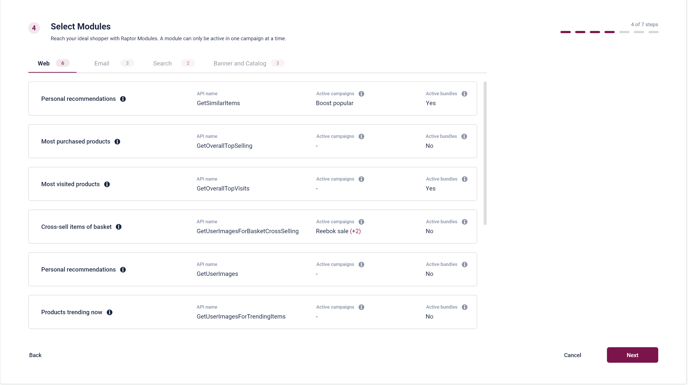
Lastly, you select the boosting level for your chosen products. Low Level gives your products a minor push.If you want to take a slightly more aggressive approach, you need to choose either Medium Level of High level.
With High Level you are guaranteed that your products get maximum exposure, as they are placed in front of all other recommendations.
With Medium Level the selected products are shown a fair amount more, while the recommendations are still balanced with the relevance of other recommended products.
If you wish to clear old items from stock, maybe a High Level approach is desired. On the other hand, if you have vendor funded campaigns, maybe a Medium Level campaign will suffice.

Once you have completed the campaign setup, it is always possible to go back and edit a pending or active campaign, so don’t be afraid to test different approaches such as boosting level.
If you have any further questions, please contact our professional services at support@raptorsmartadvisor.com .
