Salesforce Journey
Activating Salesforce Journey in the CDP requires that you find your SourceApplicationExtensionId in Salesforce Marketing Cloud (SFMC). The SourceApplicationExtensionId is used to specify how a journey should be shown in the UI in the journey builder. In Salesforce's documentation, the following is written:
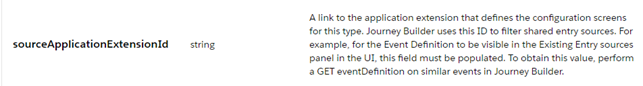
Find your favorite REST client (i.e. Postman or similar) and follow the steps below.
1. Get authentication token
To make any requests at all, you need to authenticate using the client secret and client id set up in SFMC. This is done by sending the following request in a POST request:
URL: https://[subdomain].auth.marketingcloudapis.com/v2/token
[subdomain] is tenant specific and can be seen in SFMC. In the below screenshot, it is the removed part, which is before each of the Authentication/REST/SOAP URLs.
Fill in client_id, client_secret and account_id accordingly. These can be found under Setup>Apps>Installed Packages>[Your integration] in SFMC
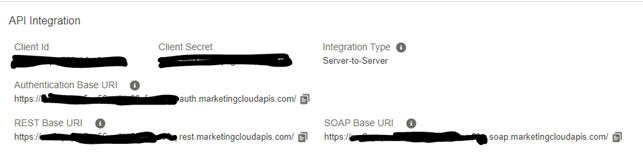
Body (JSON)
{
"grant_type": "client_credentials",
"client_id": "ClientId",
"client_secret": "ClientSecret",
"account_id": "AccountId"
}
The response will contain a property called access_token, which contains the token, you need to add to your request headers with a Header key: ‘Bearer [access_token]’. In Postman this can be set by selecting OAuth 2.0 under the authorization tab and pasting in the token into the “Access Token” textbox.
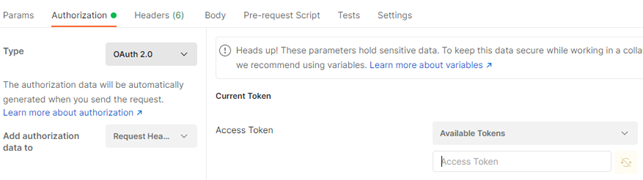
This needs to be done for all the proceeding requests
2. Find SourceApplicationExtensionId
In order to find an applicable SourceApplicationExtensionId, you need to find a Journey in SFMC.
- Find a relevant journey in the Journey Builder. It must be a journey with a data extension as entry source. It should look similar to this:

- Find the Journey ID in the address bar. It should look like this:

Here what you need is ‘38a05c76-147e-4702-a0b9-13ed5c0907c7’ (%23 is the # sign and should be omitted here)
Send a GET request with the URL:
https://[ subdomain].rest.marketingcloudapis.com/interaction/v1/interactions/38a05c76-147e-4702-a0b9-13ed5c0907c7 (notice: the Journey ID is added at the end)
- You should get something similar to below response back. From this, get the EventDefinitionId (from the trigger with a dataextensionid, if you have more than one trigger):

- Using this ID, send a GET request to https://[yourdomain].rest.marketingcloudapis.com/interaction/v1/eventDefinitions/[EventDefinitionId]
Your now get a response containing your SourceApplicationExtensionId which is exactly what is needed:

🔍 Note: Even if you delete the linked Audience from Raptor's systems, it will remain unaffected within Salesforce.