Product data for GetPIMRelatedItems
Keeping your product data consistent and in the right format is key when working with the Raptor Recommendation engine.
Please read this article before you start integrating Raptor, and make sure that you are following our guidelines.
Intro to the data points in GetPIMRelatedItems
In GetPIMRelatedItems, four parameters are used to enrich the algorithm with data, making the module highly customizable:
-
PIMCategory
-
PIMBrand
-
PIMTargetgroup
-
PIMMasterId
The parameters are named PIM because the information provided in these parameters must always be accessible in your product catalog (Which integrates data from your PIM system). Below, each of the four parameters is detailed in terms of its use case and the optimal data structure.
PIMCategory
In the PIMCategory field, you submit the product category path of your items according to the product categorization system of your PIM system. All the products within the category should be similar.
A PIMCategory specifies the position of each product within the category hierarchy. It is a ; list of subcategories, beginning with the top-level category.
⚠️ Warning
The category path must be separated by semicolons but must never end with a semicolon ;
✅Clothes;Running-clothes;Running-Jackets
⛔Clothes;Running-clothes;Running-Jackets;
⚠️Warning
The category name or category ID must never contain semicolon ; or comma ,
For example, a sports store may have the following category hierarchy:
Clothes
Running-clothes
Running-jackets
Clothes;Running-clothes;Running-Jackets
🔍 Note: Categories play a crucial role in the algorithms GetSimilarItems and GetPIMRelatedItems, which are the two most used recommendation strategies in Raptor portfolio, and also the strategies that drive the most revenue across all industries.
Therefore, ensure that the categories are sent in the correct format and in hierarchies that make sense for your business.
Data Example
| Parameter | Name | Type | Example |
| P46 | PIMCategory | String | Clothes;Running-clothes;Running-Jackets |
⚠️ Important!
PIM categories must never contain dynamic values or tags such as sale, outlet, or seasonal tags. All values in the category hierarchy must be static categories
Use case of PIM categories
Raptor uses PIM categories to find synergies between the webshop's categories and products, which are an important building block in the GetSimilarItems and GetPIMRelatedItems strategies.
GetSimilarItems (Other customers have also seen)
Raptor's most used recommendation strategy is "GetSimilarItems". This module is typically seen on product description pages. Its function is to find similar items / look-a-like items for the product that the user is visiting. This is done to provide the user with alternatives and ensure they find what they are looking for (drive conversion).
"GetSimilarItems" can be set to only show products from the same category as the product the user is visiting - these categories are referring to as the 'PIMcategory'.
GetPIMRelatedItems (Other customers have also purchased)
For low-demand items, or webshops where the assortment is frequently changed, it can be difficult to build meaningful purchase relationships between products. This is why categories play an important role in the recommendation process. Categories are used to enrich Raptor's recommendation engine with information about which categories are typically purchased with the product the user is visiting, and which categories are purchased together. The categories are essential for building a comprehensive data foundation that ensures best-in-class recommendations.
Best Practice for Tracking Category Structure
To ensure the optimal performance of the Raptor recommendation engine and modules such as GetSimilarItems and GetPIMRelatedItems, Raptor recommend structuring your categories with a hierarchy of 3-4 levels. Below is more detailed explanation of why this range is effective, along with additional guidance on abstraction levels:
Why 3-4 Levels?
- Too Few Levels (1-2):
- Categories become overly heterogeneous, grouping products that differ significantly in function and use.
Example: A single "Tools" category might include screwdrivers, hammers, and drills, making it difficult to identify similar products.
- Categories become overly heterogeneous, grouping products that differ significantly in function and use.
- Too Many Levels (5+):
- Categories become overly granular, leading to very narrow groups where products are almost identical.
Example: Separate categories for "Flathead Screwdrivers" and "Philips Screwdrivers".
- Categories become overly granular, leading to very narrow groups where products are almost identical.
Abstraction Level for Categories
When defining your category hierarchy, consider the level at which products should be grouped:
GetSimilarItems:- Designed to recommend items that are closely related. Therefore, categories should group items that serve a similar purpose or can be used in place of each other in certain contexts.
Example: All screwdrivers (flathead and Phillips) should fall under a single "Screwdrivers" category to ensure relevant recommendations within this group.
GetPIMRelatedItems:
- Designed to inspire customers with complementary products from other categories.
Example: A "Screwdrivers" category might relate to "Screws," "Toolboxes," or "Power Tools" for cross-category recommendations.
PIMBrand
In the PIMBrand field, you submit the brand of the product. The brand can be a Brand ID or a Brand Name.
Data Example
| Parameter | Name | Type | Example |
| P47 | PIMBrand | String | Adidas |
Use Cases of PIMBrand
Raptor uses PIM brands to find synergies between your webshop's brands and products, which are an important building block in the "GetSimilarItems" and "GetPIMRelatedItems" strategies.
GetSimilarItems (Other customers have also seen)
"GetSimilarItems" can be set to only show products from the same brand as the product the user is visiting. These brands are fed from the PIMBrand. Additionally, if your site has multiple recommendation carousels on the PDP, you can have one carousel with similar products within the same brand and another with similar items from other brands, to show the depth of you inventory.
GetPIMRelatedItems (Other customers have also purchased)
In the "GetPIMRelatedItems" algorithm, the PIM brand is used as a boost parameter to highlight products from the same brand. Customers who trust a brand are more likely to purchase multiple products from it, reinforcing brand loyalty. Additionally, showcasing complementary products from the same brand enhances the shopping experience by making it more convenient and enjoyable.
PIMTargetgroup
If your site has products aimed at multiple customer types like different genders, industries, or other target groups, you can send this information in the 'PIMTargetgroup' parameter. This data provides the recommendation engine with information about your clients and ensures that users only receive product recommendations within their own target group or related target groups.
For GetPIMRelatedItems, the PIMTargetgroup data will be connected to the product that the user is currently viewing.
Data Example
| Parameter | Name | Type | Example |
| P49 | PIMTargetgroup | String | kids |
Use Cases of PIMTargetgroups
👀 Example: A sportswear store caters to a diverse customer base, offering products for females, males, and kids. If this information is sent in the 'PIMTargetgroup', Raptor can use the information to suggest suitable products, such as only recommending kids' products when users are visiting the kids' section.
PIMMasterId
The MasterId represents the product identifier without considering sizes, colors, or other variants.
Multiple products of the same type may have different ProductIds, but they share the same MasterId. Read about how Raptor manage ProductIds here.
Data Example
| Parameter | Name | Type | Example |
| P48 | PIMMasterId | String | m57500 |
Use Cases of PIMMasterId
The PIMMasterid is used to build purchase relationships between products, not only at the productId level but also by identifying groups of products that are frequently purchased together. This helps the recommendation engine gain a deeper understanding of data on your website, enabling it to provide more relevant cross-sell recommendations.
Ingest PIM data to recommendation engine
When you have all the data ready in your product catalog, it is time to ingest the data into the recommendation engine.
Step 1: First, you need to ingest your product catalog into the Data Manager.
- Setup source named PIM data
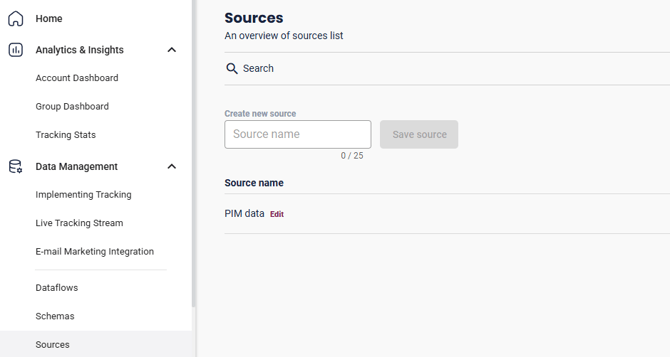
- Setup a schema named PIM data catalog
- Select Recommendation Engine as destination
- Select Product Catalog as Schema
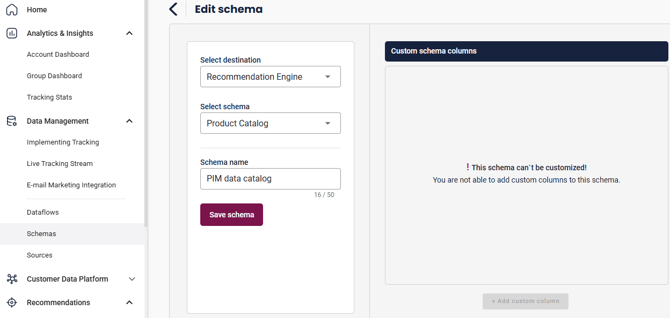
- Setup a dataflow named "PIM data for Recommendations". Use the source "PIM data" and schema "PIM data catalog" in your data flow.
⚠️When reaching the Transform & map step, make sure you are mapping the PIM parameters in the correct fields in your PIM data Schema.
ProductId must be mapped as ProductNumber
PIMCategory must be mapped as ProductCategory
PIMBrand must be mapped as BrandName
PIMMasterId must be mapped as Customfield1
PIMTargetGroup must be mapped as Customfield2
Example:
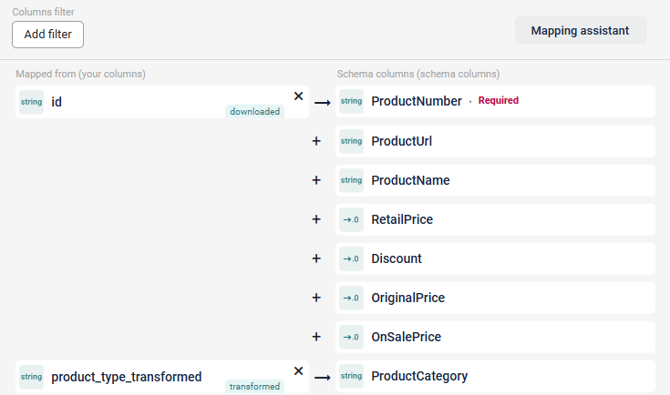
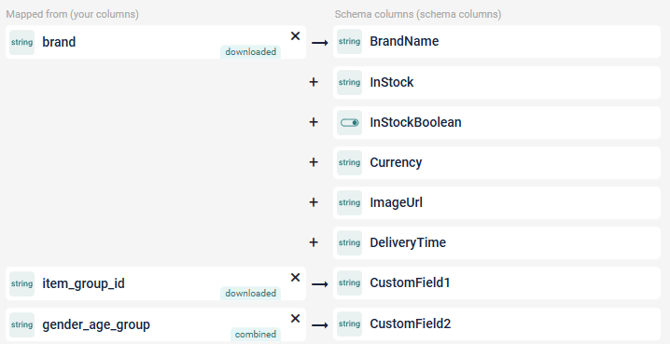
Step 2: Once you have ingested the product catalog, it's time to add the PIM parameters to the tracking template through the feed mapping functionality.
With a running Dataflow containing your product catalog data and feed mapping activated, you are ready to set up "GetPIMRelatedItems".
👀 Note: The recommendation engine needs tracking data to be able to output recommendations through the recommendation API. Make sure that your tracking is running properly before you start testing.
👀 Note: The "GetPIMRelatedItems" module requires a minimum of 24 hours of data before it can provide any output through the API.
You can accelerate the process by ingesting historical data through the Data Manager.
⚠️ Ensure that your Product Catalog and Feed mapping are properly set up before ingesting any data.